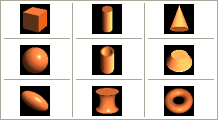| All of these could of course be constructed using the extrude/rotate editors, but it is more convenient to make them by pressing a button. Unlike objects produced by the analytical primitives function, these are based on triangular polygons. This means that they can be more readily modified using functions like scaling, deforming, blending with other objects, deleting facets etc. Once you selected the object type, a small menu allows you to set up the parameters. Apart from the dimensions, you can also set the objects resolution, i.e. the number of points and facets of the object to be generated. Note that higher resolution mean slower rendering, up to the point where you can't even handle the object because it takes up too much of your computer's processing power to calculate all the redraws. As a rule of thumb, you can get away with a low resolution when the object is small relative to the size of the picture, i.e. when it is either tiny or very far away from the camera. Also, interpolation works much faster than high object resolution, so you might use this function with an object consisting of a minimal number of facets to reduce the problem. Practice makes perfect here...
|